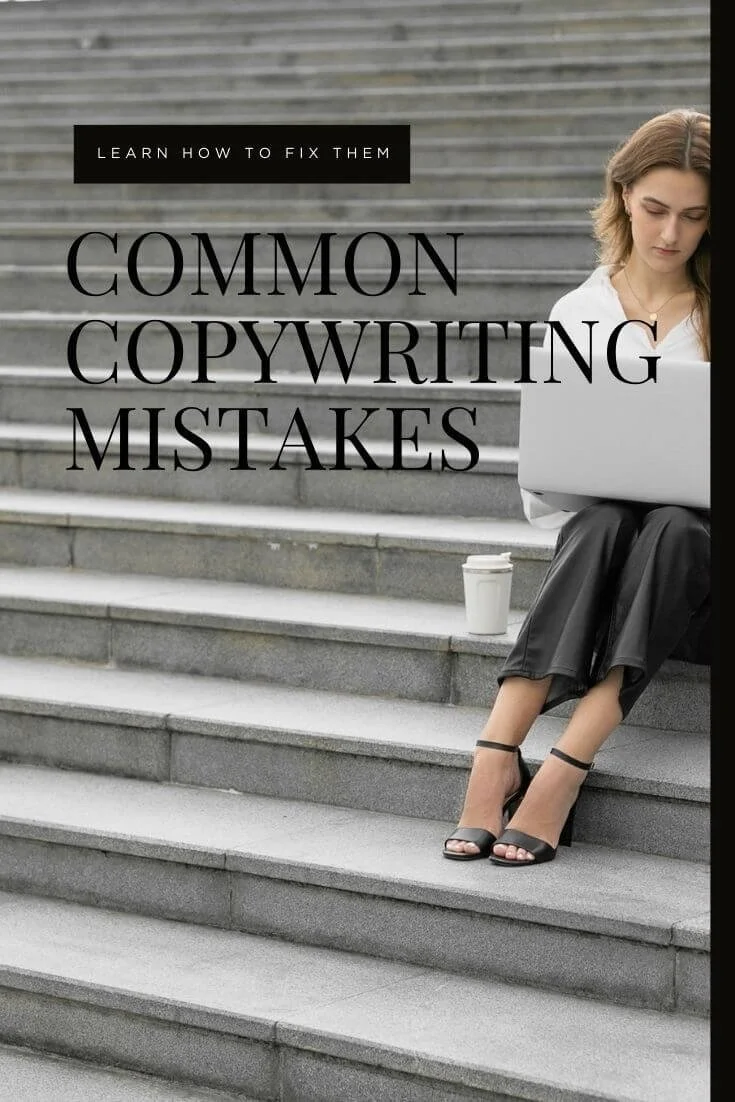5 Common Copywriting Mistakes to Avoid and How to Fix Them
If you’re an online business owner with a website, and you’re wondering why your copy isn’t converting, you may be facing some of the top common copywriting mistakes.
There’s nothing worse than spending hours pounding away at your keyboard only to watch your inquiries and leads (and sales) fall flat. Crickets.
UGH.
You’ve heard me say it before, and I’ll say it again: Your message is the main point of your website. And if you aren’t getting that message across in a clear, concise, and consistent way, you’re doing yourself and your business a disservice.
That’s where good website copywriting (and a professional website copywriter) comes into play.
But first—do you know what a Conversion Copywriter does?
Or how a copywriter can help your business?
If you’re not ready to hire a website copywriter, or you’re just curious how to improve your own website copy, read through the these 5 common copywriting mistakes, and then fix them.
Copywriting Mistake #1: You keep talking about the features of your offer, not the benefts.
There's a big difference between what's included in your offer (the features) and why someone would purchase your offer (the benefits). Yes, give your visitors an insight into the features of your offers, but focus on the benefits.
People want to know what you can do for them. How you're going to solve their problem.
They're reading your features and wondering, "Why should I care? What's this going to actually do for me?"
So give them the features, but FOCUS on the benefits.
And do not be vague about the benefits. For example, instead of saying "Your life is going to be improved," tell them WHY or HOW their life is going to be improved.
Let’s look at some examples of using benefit and results-focused copywriting:
A photographer might use:
Feature: 150+ images provided in an online gallery
Benefit: Professional, edited images in a format where you can easily view, download, and share your new photos
A wedding planner might use:
Feature: Customized budget allocation
Benefit: Peace of mind because you're no longer second-guessing if you're spending too much
How do you make sure you know what the actual benefits are?
Well, you ask your customer. That's where Voice of Customer Research can help.
Otherwise, you need to take some time and dig deep into your Ideal Client and Target Audience.
Copywriting Mistake #2: You're too long winded.
Oof. Stop with the walls of text on your website. NO ONE IS READING IT.
People skim websites. They're scanning webpages for the most important information they need. They're not even clicking on every single page, much less clicking in order.
Plus, too much information is overwhelming.
How many times have you stumbled on a website and there's SO.MUCH.INFORMATION? Or you're reading it, thinking, "What the heck is even the point of this?"
So make your text skimmable. And get to the point.
Here are my rules of thumb for making sure your website copy is readable:
No more than 3 lines of text at a time
Use bold and italics to make things standout
Use bullet points (great for SEO!)
Short sentences over long sentences
Cut the fluff. Get rid of filler words (i.e., very, really, just, maybe) and empty phrases (i.e., Due to the fact, As far as I'm concerned, It's important that).
Say what you mean, and say it concisely.
“Substitute ‘damn’ every time you’re inclined to write ‘very’; your editor will delete it and the writing will be just as it should be.”
Copywriting Mistake #3: You're focusing on yourself.
Your website copy is not about you. It's about your target audience.
Clients don't care about your past or your accolades. I mean, they're a good thing to brag about, but those shouldn't be the focus of your website.
Clients want to know how you're going to help solve their problems. They want to know how their life or business is going to improve because of your offers. This circles back to Copywriting Mistake #1.
By writing website copy that's focused on your client, you're going to make a stronger connection with them. That stronger connection helps build trust and authority. Which eventually leads to inquiries.
How do you do make sure your website copy is client-focused?
You take a deep dive into your Target Audience and Ideal Client.
You perform Voice of Customer Research
Once you have that information, you compile all of that info and use it to guide your writing.
Then you're going to speak directly to your customer. You're going to use the words "you" and "your".
For example, a wedding planner might say, "I'm here to serve you on one of the biggest days of your life" rather than "I'm here to plan weddings for engaged couples." You see how big of a difference this makes? You can literally feel the difference. Speaking directly to your customer evokes emotion.
Copywriting Mistake #4: You're using too much jargon and fancy words.
I know it's tempting to use fancy words so you sound like you know what you're talking about. But this isn't going to do you any good.
The average American reads at a 7th grade level. (This is why I run EVERYTHING I write, both for myself and my clients, through a readability checker.)
The easier something is to understand, the more likely we are to take action.
The goal of copywriting is to get your visitor to read the next sentence and the next sentence and the next until you convince them to follow through on whatever Call-to-Action you're giving them. If you interrupt that flow with confusing or unrecognizable words, they're going to lose interest.
Again —keep it simple. Make it easy to understand.
Write as if you're having a conversation with someone. This will help make your website copy feel more natural and will help you get rid of the jargon and fancy words.
And if you MUST use technical jargon, at least explain it to avoid confusing your website visitors.
Copywriting Mistake #5: You're ignoring mobile copywriting.
In 2021, 54.4% of people were visiting websites on mobile devices. And, for the most part, that percentage increases every year.
And because you only have 8 seconds to grab your visitor's attention, you better make sure your website ((links) and copy are designed for mobile responsiveness. AKA—make sure it looks good on mobile devices.
Luckily, Squarespace and Showit make that easy for you to do through their mobile editing views.
So what do you need to look for to make sure your website copy looks good on mobile?
Headlines and Subheadings: Do you need to make them shorter?
Font size: Is all of your text readable? A good rule of thumb is to keep paragraph text around size 16 px on desktop, but double-check how it looks on mobile. You may have to make it bigger.
Paragraphs of Text: Even if you use my rule of thumb of "3 lines of text max" from Copywriting Mistake #2, those 3 lines might appear as a wall of text on mobile. So double-check it and make sure that you don't have text taking up the entire screen on mobile (Caveat: Blogs. Blog paragraphs are fine, but you still want them spaced out.)
Links: Are your links clear? If they're too close together, figure out a way to space them out. Are they easy to tap? Chances are, you need to use "tap here" buttons in addition to hyperlinked text. (On that note: Consider changing the text of your buttons to say 'Tap here' instead of 'Click here')
Focus on the center of the screen. This eye tracking study from Google reveals that mobile user's attention focuses on the center of the screen… Make sure that your most important messages are in the center of the screen:
The biggest takeaway here is to KEEP IT SIMPLE. When in doubt, throw it out.